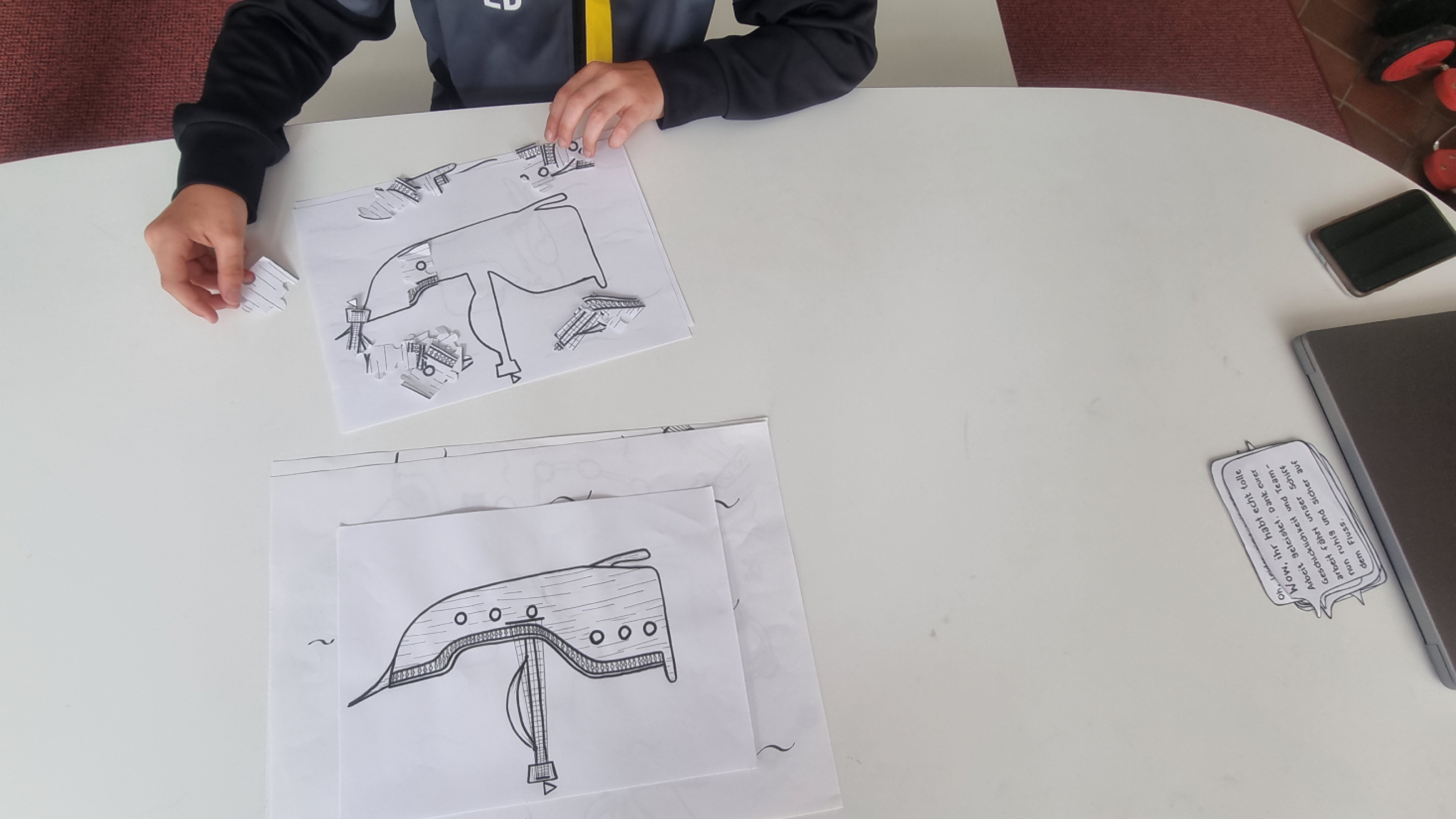Eduventure

- UX Research
- Storytelling
- UX/UI Design
- User Testing
- Figma
- Adobe Illustrator
- Adobe After Effects
- Google Forms & Sheets

Educational Interactive Adventure
As part of a university group project for the course "Principles of Human-Computer Interaction," we developed the interactive story game Eduventure, designed specifically for primary school children. The game is integrated into the concept of autonomous school buses, aiming to seamlessly incorporate educational technology into children’s daily routines. Our goal was to transform passive travel time into an engaging, age-appropriate learning experience, tailored to each year level.
Understand and Specify Use of Context
Eduventure is designed for daily school commutes in an autonomous, driverless bus without adult supervision, transforming routine travel time into a meaningful and interactive learning experience.
The gameplay is woven into a coherent and imaginative adventure narrative centered on a pirate journey. All game elements are thematically aligned with this storyline, creating a consistent and immersive experience. The mini-games are carefully adapted to the developmental stages and interests of primary school children, ensuring a motivating and age-appropriate learning environment.
The physical layout of the bus is tailored to support this concept: children sit around a central table featuring a central screen that displays the unfolding story and enables shared group activities. At the same time, each seat includes a personal screen area where children can play individual mini-games, personalize their avatars, and track their journey progress.
Because the bus operates autonomously, children can fully immerse themselves in the experience without needing to stay alert or be supervised. This unique context not only provides a safe environment but also fosters focused, collaborative learning during everyday travel.
Specify User Requirements
Since children from different age and class levels use the system together, the mini-games must be adaptable in terms of difficulty. This ensures that younger children are not overwhelmed and older children stay challenged and engaged. The system should create a balanced experience that works for all participants without needing adult supervision.
Group games on the central screen must also be carefully designed to support collaboration across age groups. They should be neither too simple nor too complex, promoting teamwork while keeping all children motivated.
To make the experience more accessible and intuitive, especially for younger children or those with limited reading skills - a virtual parrot character was introduced. This friendly companion guides the children through the game, explains rules in a playful and understandable way, and lowers the entry barrier for independent use.
Produce Design Solutions
To implement our concept effectively, we first created a paper prototype to explore the narrative structure, interface layout, and core interaction flow. This low-fidelity version allowed for early testing and quick iteration, helping us validate fundamental ideas and identify initial usability needs.
Building on this foundation, we developed a high-fidelity prototype with a modular game structure that allows scalable difficulty and reuses core mechanics across age groups with varying complexity. Cooperative tasks on the central table screen were tested and refined to promote teamwork without over- or underchallenging any group.
The high-fidelity visual interface relies on bold colors, clear iconography, and minimal text, optimized for independent use by young children. We introduced an animated parrot character that provides playful voice instructions, simplifying onboarding and game navigation. Avatar customization, personal progress tracking, and narrative consistency were key design anchors, all tailored to foster autonomy, motivation, and engagement during the ride.
Evaluate Designs
To ensure a child-friendly and engaging experience, we conducted two rounds of UX testing with primary school children aged 7 to 11.
In the first phase, we tested a paper prototype to evaluate the basic concept, narrative appeal, and intuitive structure of the interface. This early testing helped us identify key user needs, such as the importance of visual clarity, age-appropriate challenge levels, and the role of cooperative elements in maintaining engagement.
Based on these insights, we developed a high-fidelity digital prototype, which we evaluated in a second round of testing. Here, we used simplified versions of established UX tools, including the Short User Experience Questionnaire (UEQ) and a child-friendly adaptation of the NASA Task Load Index (NASA-TLX). We also collected objective data such as game completion times and task success rates. This round confirmed the effectiveness of our design refinements and provided valuable feedback on usability, enjoyment, and educational potential.
Key Takeaways
This project highlighted the importance of truly child-centered design. I realized how valuable direct user testing with children is for gaining honest, relevant feedback. Clear and simple instructions are essential, particularly for younger users or those who are still developing reading skills.
One of the key challenges was balancing game complexity to keep children engaged without overwhelming them. I also saw how much a visually appealing and intuitive interface contributes to both usability and motivation.
Overall, I learned that creating an effective educational tool means understanding the cognitive and emotional needs of children, and successfully combining learning with playful, story-driven interaction.






.png)